berikut caranya:
1. buatlah project Baru pada visual basic 6.0

2 Buatlah form baru isi dengan component sebagai berikut:
a.DriveList Box
b.FileListbox
c.Picture box
d.Label1
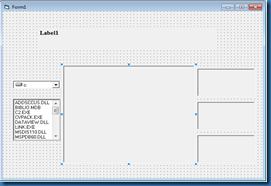
3.Kemudian biarkan nama component sesuai default berikutnya tinggal menambahkan coding nya berikut
codingnya:
Coding drivelist dan filelistbox
a.Double klik pada Drive1, ketikan code berikut ini !
Dir1.Path = Drive1.Drive
b.Double klik pada Dir1, ketikan code berikut ini !
File1.Path = Dir1.Path
Selanjutnya kita akan membuat sebuah Sub Preocedure yang nantinya akan kita panggil.
Ketikan code berikut ini pada form code !
Private Sub aden()
Dim hm(256) As Integer, hh(256) As Integer, hb(256) As Integer
Dim ht2 As Long
Dim xp As Integer, i As Integer, j As Integer
Dim m As Integer, h As Integer, b As Integer
Dim warna As Long, x As Long, a As Long
Picture2.Cls
Picture3.Cls
Picture4.Cls
Me.MousePointer = vbHourglass
For i = 1 To 256
hm(i) = 0
hh(i) = 0
hb(i) = 0
Next
For i = 1 To Picture1.Width Step 15
For j = 1 To Picture1.Height Step 15
warna = Picture1.Point(i, j)
m = warna And RGB(255, 0, 0)
h = Int((warna And RGB(0, 255, 0)) / 256)
b = Int(Int((warna And RGB(0, 0, 255)) / 256) / 256)
If m > 255 Then m = 255
If h > 255 Then h = 255
If b > 255 Then b = 255
hm(m) = hm(m) + 1
hh(h) = hh(h) + 1
hb(b) = hb(b) + 1 Next j
Next i
ht2 = Picture2.Height
For i = 1 To 256
xp = 15 * (i – 1) + 1
Picture2.Line (xp, ht2 – hm(i))-(xp, ht2), RGB(255, 0, 0)
Picture3.Line (xp, ht2 – hh(i))-(xp, ht2), RGB(0, 255, 0)
Picture4.Line (xp, ht2 – hb(i))-(xp, ht2), RGB(0, 0, 255)
Next i
Me.MousePointer = vbNormal
End Sub
Double klik pada File1, ketikan kode berikut ini !
Picture1.Picture = LoadPicture(File1.Path & “\” & File1.FileName)
Call aden
4. Selesai tinggal di jalankan
Berikut Program Run nya
Demikian tutorial ini di buat semoga bermanfaat

